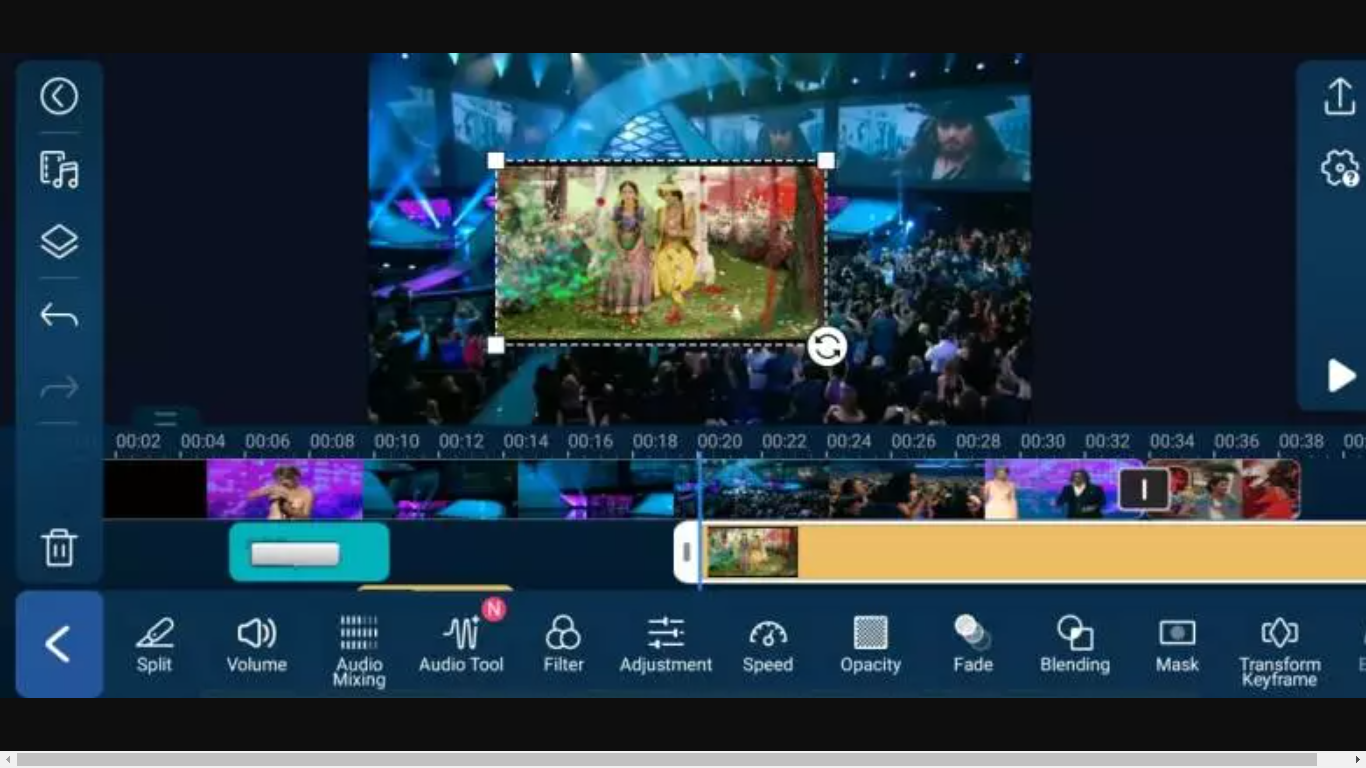What is PowerDirector
PowerDirector is a video editing software developed by CyberLink. It offers features such as multi-camera video editing, 360-degree video editing, and 4K Ultra HD video support. It's aimed at both beginner and professional video editors.
PowerDirector users
PowerDirector users include amateur and professional video editors, content creators, YouTubers, and individuals who want to edit and enhance their videos. The software is aimed at those who want to create high-quality videos but may not have prior editing experience.
Additionally, PowerDirector users may include educators, small business owners, and marketers who need to produce engaging video content for their online presence. PowerDirector is also used by videographers and photographers for post-production work, and for creating highlight reels, music videos, and other video projects.
PowerDirector for Android Download the APK from SoftwareBoss24
PowerDirector for Android is a mobile version of the PowerDirector video editing software. It offers a simplified editing experience and provides many of the same features found in the desktop version. The mobile app allows you to edit and create videos on-the-go using your Android device. Features include multi-layer editing, video stabilization, and a library of effects, transitions, and audio. The app is designed to be user-friendly and accessible to users of all skill levels.
More Video Edit Software
PowerDirector APK for Android - Download
Features Some of the key features of PowerDirector for Android include:
- Video editing: basic video editing tools such as trimming, splitting, merging, and copying videos.
- Multi-layer editing: allows you to add multiple video and audio tracks to your project.
- Video stabilization: corrects shaky footage to produce smooth and steady videos.
- Effects and transitions: access to a library of effects, transitions, and audio to enhance your videos.
- Audio editing: options for adjusting audio volume, removing background noise, and adding background music.
- Video format support: supports a range of video formats, including 4K and Full HD.
- Sharing: options to share your videos directly from the app to social media platforms such as YouTube, Facebook, and Instagram.
High-Quality Editing & Export PowerDirector
Speed Customizer PowerDirector
The Speed Customizer in PowerDirector for Android is a feature that allows you to adjust the speed of your videos. It gives you the ability to slow down or speed up sections of your footage to create slow-motion or fast-motion effects. This feature is useful for emphasizing specific moments in your videos or for adding creative touches to your projects. The Speed Customizer provides precise control over the speed of your videos, allowing you to create professional-looking results with ease.
Video Stabilizer PowerDirector
Attractive Typography PowerDirector
Voice Changer PowerDirector
Chroma key is a visual effects technique used in video production to replace a solid colored background with a different video or image. It works by filming a subject in front of a solid-colored background, typically green or blue, and then using software to replace the colored background with a different video or image. This technique is commonly used in news broadcasting, weather reports, and movies to create the illusion of the subject being in a different location or environment.
Download: PowerDirector Mod Apk [Premium Unlocked]
Free Download PowerDirector Mod Apk Download Now
Overlays & Blending-Modes PowerDirector
Overlays are visual elements added on top of an existing video or image to enhance the look or add additional information. They can include text, shapes, images, and special effects. Blending modes control how the overlay is blended with the underlying video or image. Different blending modes have different effects, such as darkening or lightening, and can be used to create a variety of visual styles. Some common blending modes include "Screen," "Multiply," and "Overlay." These modes can be used to adjust the opacity and transparency of the overlay and create different visual effects.
Easy Social Sharing PowerDirector
Why PowerDirector Is The Best Video Editor?
There is no one-size-fits-all answer to this question as the best video editor depends on individual needs and preferences.
However, PowerDirector is often considered a top video editor due to its following features:
Intuitive Interface: PowerDirector has a user-friendly interface that makes it easy to use, even for beginners.
Advanced Editing Tools: PowerDirector offers a wide range of advanced editing tools, including multi-cam editing, motion graphics, and color correction.
Performance: PowerDirector is optimized for high performance and can handle large and complex projects with ease.
Versatility: PowerDirector supports a wide range of video formats and allows for easy export to popular platforms like YouTube, Vimeo, and more.
Affordable: PowerDirector offers a cost-effective solution for professional-level video editing compared to some other high-end editing software.
These are some of the reasons why PowerDirector is considered a top video editor. However, it is always important to evaluate your specific needs and compare different video editors before making a decision.